So imagine my concern when my iPhone started malfunctioning. It randomly shuts down and plays games with battery levels. The forums have given me multiple options to repair, but the last ditch effort is a factory restore.
No biggie, right? Except, before you do a restore, you need to backup your iPhone to iTunes or iCloud. But an iPhone backup only saves app data and not the apps. And the Geocaching.com "Classic" app is no longer available (or supported) in the App store.
With the risk of losing it (and GeoSphere - it's no longer supported either), I've held off the restore. But I found this easy-to-follow blog post from LifeHacker on What do I do when one of my favorite apps gets pulled from the app store. Follow the easy steps to copy either Android or iPhone apps to a safe location on your computer or to DropBox. That way, if you ever do a restore or buy a new phone (which is my next option if the restore doesn't work), you are guaranteed access to your favorite apps.
I tried it, and the files appear to be saved to my personal drive. Hope this helps!
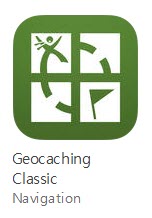
No comments:
Post a Comment
Sign my (b)log!