 |
| Michigan is pretty fabulous, isn't it? |
How cool is that? This is the Stamen Watercolor map setting on Geocaching.com. They were asking, "What good is this for geocaching?" And my first thought was SOUVENIR MAPS!
Look how cool my geo-adventure in San Francisco looks! Display your finds on a Geocaching.com map, change to Stamen Watercolor, take a screen capture, and then apply a frame and text. Look at the cool postcard!
2. Once you see the the map, hover your cursor over the left side of the screen until the Map Filters slider appears (NOTE: If you see a Clear Search Filters button on your map, the slider won't appear until you click it).
And then, as simple as this, you have a watercolor map of Traverse City!
For the San Francisco postcard, I ran a pocket query of my Frisco finds and displayed the results on the map.
Here's another of the To Boldly Go GeoArt in Westland, Michigan. Which reminds me I have some more caching to do in the area.
I'm grateful they pointed it out. I can't wait for my next geo-adventure. Life is too short - be creative!
Stamen Watercolor Maps
To change your maps to Stamen Watercolor, follow these easy steps. Don't worry! You can change it back!
1. There are several ways to access the Geocaching.com maps below such as running a pocket query (view results) or use the Find A Geocache search (click Map These Results).
2. Once you see the the map, hover your cursor over the left side of the screen until the Map Filters slider appears (NOTE: If you see a Clear Search Filters button on your map, the slider won't appear until you click it).
3. At the bottom of the slider is a Set Map Preferences button (green arrow below). Click it. When the Geocaching.com Map Preferences box appears, select Leaflet.
4. Hover your icon over the Map Selections button (looks like 3 stacked pages) in the upper right corner. A list of available maps will open. Select Stamen Watercolor.
And then, as simple as this, you have a watercolor map of Traverse City!
 |
| Ok, I admit it. I removed all the caches prior to screen capturing. |
For the San Francisco postcard, I ran a pocket query of my Frisco finds and displayed the results on the map.
What can you do with this?


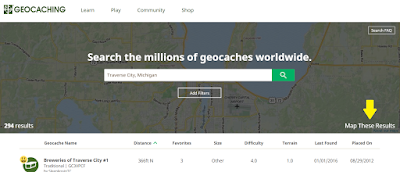


No comments:
Post a Comment
Sign my (b)log!