So far, I've cached every day for the last 1,452 days. This includes 4 Michigan winters where temps can range from a balmy 60 degrees F to as low as -26 degrees F. What is the key besides boot warmers and extremely tolerant loved ones? Pre-planning.
 |
| The calm before the next snow storm |
On my 1,000th day of caching, I wrote a guide to Successful Streaking. One point I'd really like to focus on is the benefit of a good pocket query*. Several of the Southeastern Michigan streakers heavily rely on their daily or weekly Recently Found PQ.
*Note: Pocket Queries are a Premium-member feature, and, IMHO, well worth the moolah!
CREATING A 'RECENTLY FOUND' POCKET QUERY
Winter time is hard on cachers as "park and grabs" could be buried under snow drifts, LPC's encased in snow banks, conditions dangerous with ponds barely covered in snow. For successful finds on blustery days, follow in other's footsteps (literally and figuratively)! You are more likely to find a cache if it's been found recently. I personally run this query weekly and save to a special "group" or folder in GeoSphere. You can also run it and save it to your GPSr.
Below are general instructions to creating a pocket query. Visit the tutorials on Geocaching.com for greater detail.
Step 1: Go to geocaching.com and click the Play menu. Select Pocket Queries from the drop-down menu.
Step 2: Click the Create a New Query button.
Step 3: Populate the following fields (based on your personal preferences).
- Name your Pocket Query. Make it distinct.
- Under Days to Generate, pick the day or days of the week to run.
- Change the Frequency to Run this query every week on the days checked.
- Change Cache Total to 1000.
- Change Selected Type to Traditional (*though many Virtuals, Webcams and Earth Caches are winter-friendly).
- I leave the default of Any Container, but you can select as desired.
- Under Status, I will select I haven't found, I don't own, Are not on my Ignore list, Found in the last 7 days, and Is Enabled. Found in the last 7 days is key!
- Change Terrain to Less than or equal to 2.
- As I don't travel far in inclement weather, I change my From Origin to My Home Location.
- Scrolling to the bottom, I will check Include Pocket Query name in download file name.
- Click the Submit Information button.
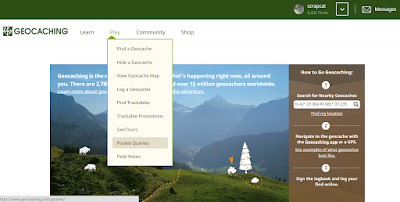



No comments:
Post a Comment
Sign my (b)log!