Webcam Cache
These are geocaches that use existing web cameras that monitor various areas like parks or business complexes. The idea is to get yourself in front of the camera and save a screen capture from the website where the camera is displayed in order to log a find.
There were actually 8 within the vicinity but one was a little too far off the path, one was down and the final wasn't available on the weekends. The five remaining made for an interesting adventure.
Greensboro, North Carolina
This was a great camera as it updated real time and was live. Apparently, we were lucky to seek it out after the construction nearby had been completed.
After finding it, we decided it was a little late to drive to Raleigh for dinner so we sought sustenance nearby. How cool was this? Natty Greene's brewpub is located in a former Confederate Arms Factory! We had an amazing (and relaxing) dinner of Cajun pork over a Butternut squash-onion-pork belly hash.
Apex, North Carolina
This webcam might possibly be the most expensive cache for us ever. Driving late at night from Raleigh to Wilmington, we followed the GPS towards Apex. As we were changing highways we saw the toll notice, and pulled out our wallets. It wasn't until we were committed that we realized this toll road is either paid by EZPass or "Bill by Mail". DOH! And we were in a rental car. Either way I'm not looking forward to that administrative fee.
TO LATE TIP: After that, we pulled over and changed the settings on our NUVI. From this point forward the navigation system will prompt us prior to selecting a toll route. The NUVI will offer an alternate route - in Maryland, the alternates saved us money but only added minutes to our drive time.
Kill Devil Hill, North Carolina
This one we tested before we left home. Imagine our disappointment when we arrived and discovered the Avalon Pier webcam hadn't updated in 5 days! We approached the man at the dock, hoping he could reset the camera since there was no contact information on the site. He said he couldn't reset it as Hurricane Matthew had wiped out their internet with no ETA for repair.
Oh no! What to do? We scoured the internet and discovered there was an alternate webcam covering the Avalon Pier parking lot!
Unfortunately, it panned both sides of the parking lot at odd intervals, and we couldn't seem to be in the frame at the same time. We each covered a different part of the lot and was able to take a photo of the other. We both used the same website, but look how different the photos came out!
The pier administrator did allow us to go out on the pier and take a selfie, too. Wow! Was that thing rickety!
Cape Hatteras, North Carolina
Driving south from Avalon Pier, we entered the Hatteras National Seashore. Lovely drive with lighthouses, sandy dunes, and yet another webcam! This one was tricky as our first attempts came out so dark - there was a large cloud blocking the sun so you could barely see us in the images. After driving further south and then turning around, we mad a second stop with this one much more successful.
Looks almost like a watercolor, doesn't it? Several people had claimed the camera was down recently - they were trying to use the outdated webcam URL in the cache description, but I found better links in the recent logs. Preparation is the key: this one was a little too far not to nab the first time.
Richmond, Virginia
So far each webcam has been some kind of adventure so we decided, upon arriving in Richmond, to go for this last one before heading over to Hollywood Cemetery. Something should've clued us in when we approached the campus gate and had to drive past a line of police officers.
We heard drums playing. We saw parking lots manned by volunteers. We wound our way to "one of the last six parking spots on campus!" We pulled in across from a group of tailgaters. What the heck? Oh, no! We stopped for this webcam during Homecoming!
Congratulations to the University of Richmond Spiders for beating Villanova during your Homecoming! Woot! Woot! With everyone distracted by pregame, we had the quad to ourselves for this final webcam find!
- Locate the links before the trip. I saved mine in an Evernote file and also added a shortcut to each on my iPhone screen. In my Evernote file, I will note special instructions like "Park closes at dusk", "campus webcam not available on weekends", "hold your GPS aloft like Thor".
- If the links from the cache description do not work, scroll through recent logs. We have been able to find mobile-friendly URLs in the logs.
- Make sure the webcams are viewable on your phone. If it doesn't work on mine, TaGeez will try it on his Android. His phone has several alternate browsers and can typically find one to work. We've even downloaded special apps if the webcam requires JAVA.
- To save frustration, determine how long it takes for the camera to refresh. Some are live feeds and some can refresh every 15 minutes. One mentioned it refreshed hourly after 9 pm.
- Have a back-up plan. On each trip we've sent the links to a friend back home in case we're in an area with low cellular capabilities.
- Tap your local geocaching Facebook group when in a pinch. We've received urgent pleas on the Southeastern Michigan Geocaching Facebook group for help.
- Read the recent logs to make sure the camera is working. If not, check with the CO to confirm if selfies are allowed. We carry a mini tripod in our caching bag and will set it up on the car trunk.
- Clothing choices can make a difference. View the live image beforehand and determine the best color choices so you'll stand out in the picture.
- Stand in open spots or under street lights. If it's night and there is no bright light about, bring your own.



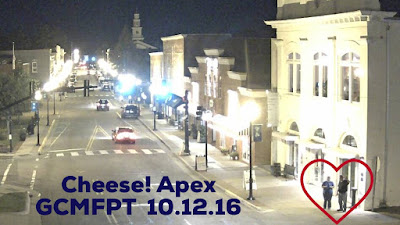






No comments:
Post a Comment
Sign my (b)log!